Site: checkmessenger.net Owner: Hides its identity Unknown site owner location. The site you accessed is checkmessenger.net. CallingID verification tests have found the following: Site owner hides its identity The site ownership has been identified. The site is not on a scamming or phishing blacklist. This site currently being accessed has a CallingID risk assessment of High Risk. Before you proceed please visually verify this is the site you want to visit and give information with caution as hackers often use this connectivity type.
Católica y Apostólica por la Cultura de la Vida y contra la crueldad hacia Animales. No relativismo. San Felipe Neri: «Una sola cosa, Señor, os pido: Salvad mi alma y nada más quiero.» Papa Francisco: «Quien no predica al Señor predica al diablo» Juan Pablo II: «¡No tengáis miedo! Sigamos en nombre de Dios y caerán los muros del nuevo Jericó»--Polonia-Jun'79. San Francisco de Asís: «Entretenerse en buscar defectos en el prójimo es prueba suficiente de no ocuparse apenas en los suyos propios»
Monday, September 18, 2006
CheckMessenger.net MSN Messenger Status Checker - blocked or Deleted on MSN Messenger? Check it with CheckMessenger - Offline or Online on msn Messenger
Sunday, September 17, 2006
Friday, September 15, 2006
La Seguridad no es Un Accidente. Depende de ti.
La delincuencia no se limita a las calles. ¡En la superautopista de la red está desatada!. Hay programas que se dedican a grabar y obtener todos los movimientos dados en nuestro teclado y obvio, esto incluye los passwords, otras que nos re-direccionan a sus páginas, otros que dicen que nos protegen y es realmente todo lo contrario, e incluso los hay que dan falsos positivos para que compremos su programa de protección.
Y entonces? Pues nada, a tener varios programas que cumplen iguales y/o distintas funciones pues lo que no detecta uno lo detectará el otro. Luego de haber sufrido ataques y haber cometido errores por desconocimiento, la experiencia aparece y vale. Un buen examen podrían hacerlo aquí en ¿cuán seguro está Ud?. ![]() How Safe Are You?
How Safe Are You?
El mejor foro antivirus, espías y yerbas que he encontrado es el Foro de Spyware y que gratamente es en español, lo cual no es garantía para comprender a veces los temas. Antes de instalar un programa anti-espía asegúrense de que no se encuentre en la lista actualizada del ForoSpyware


La información que anexo es tomada directamente de InfoSpyware pero para condensarla en un solo ítem la pongo aquí y a petición de mis amigos que están desesperados en este tema. Sugiero la inscripción en dicho foro y visitarlo pues se aprende muchísimo.
También, antes de instalar un programa asegúrense que no sea del tipo gratis para prueba, llamado TRIAL, pues su duración es solo por 30 o 90 días y la des-instalación es prácticamente imposible a menos que sea un experto en manejo de registros y del regedit.
Igualmente sugiero sacar backup del regedit de su computador.Abajo pongo la explicacion.Vale la pena entender cual es la diferencia entre los distintos tipos de licencia de cada software.
Esto lo pueden leer en detalle en Diferencias entre Freeware, Shareware, Adware y Software Libre. Y dentro de esto podemos entender los distintos tipos de Distribución de software donde tenemos:
- Freeware todo aquel programa que se distribuya gratuitamente, con ningún coste adicional. Uno de los grandes ejemplos es la suite de navegador y cliente de correo y noticias de Mozilla, distribuido también bajo licencia GPL (Software Libre).
- Shareware con el cual el programa se distribuye con limitaciones, bien como versión de demostración o evaluación, con funciones o características limitadas o con un uso restringido a un límite de tiempo establecido (por ejemplo 30 días). Un ejemplo muy claro de este tipo es el software antivirus, estas compañías suelen permitir la descarga de sus productos de evaluación que sólo son válidos para un determinado número de días. Una vez superado el máximo, el programa se bloquea y es necesario comprar el producto si deseas seguir utilizándolo. También están Norton, Panda, etc.
- Adware programas gratuitos en su totalidad pero que incluyen publicidad en su programa. Un ejemplo muy claro es el programa Messenger de Microsoft, que permite el uso de su software gratuitamente a cambio de introducir publicidad a modo de banners o pop-ups.
- También tenemos los Trialware, los demo y los beta.Los trialware son mas como los shareware pero los demo y los beta pueden funcionar como un free o share o adware.
Y donde está la clave? en leer atentamente la Licencia.Bien aqui está la lista de los programas recomendados por infospyware. Ojo que casi todos los "antivirus" son "shareware".Para mi el mejor es McAfee, no recomendado por spyware, supongo por ser competencia de Norton, sin embargo, les doy varias direcciones importantes para sus revisiones en línea. Vale la pena comprarlo y recomiendo el "McAfee Security Center". Y no es un software invasivo. Aquí tienen a McAfee en sus acciones gratis (free services):
Free Services
 McAfee SiteAdvisor (validador de seguridad de las paginas webs que se visitan)
McAfee SiteAdvisor (validador de seguridad de las paginas webs que se visitan) McAfee Freescan (buscador gratis de virus en la pc online conectado a internet)
McAfee Freescan (buscador gratis de virus en la pc online conectado a internet) McAfee Wi-Fi Scan (wireless home network security)
McAfee Wi-Fi Scan (wireless home network security) My SecurityStatus (para usuarios de McAfee verifica si todos los programas están actualizados)
My SecurityStatus (para usuarios de McAfee verifica si todos los programas están actualizados) Free Virus News
Free Virus News  World Virus Map
World Virus Map
Related Links
El CallingId es excelente y cumple funciones parecidas a las de McAfee Site Advisor, sin embargo, algunos lo consideran como espia (al callingid). En todo caso, el uso de ambos McAfee Site Advisor + Calling Id juntos nos advierten a tiempo si debemos o no permanecer o entrar en una pagina web dada. Ambos funcionan diferentes. El McAfee muestra la información en las búsquedas de Yahoo y Google y también sobre la pagina que visitamos, también el Calling Id. Tienen que instalarse ambos si queremos full protección.Adicionalmente, el Calling Id nos permite controlar si autorizamos o no el envío de información via la net y sobre todo si la pagina es peligrosa porque su propietario esconde su identidad.
Antes de entrar en materia es mejor recordar que cada vez que entramos en una pagina web el propietario obtiene informacion sobre nuestro IP y por ende nuestra ubicación física a menos que dispongamos de un programa para NAVEGAR EN ANONIMATO.
El único programa free que he conseguido es The Cloak. Hay mas, pero hay que pagarlos. La idea es ocultar nuestro IP lo que permitiria identificar el proveedor del servicio de internet y por ende a nosotros mismos con todos nuestros datos pues lo pagamos, asi que... Fácil no?
Por si sirve de ayuda tengo instalados McAfee Security Center *comprado*, Windows Defender, Spybot SD Residente, A2 A Squared Free, Ad Aware SE Personal, Spyware Blaster, Disk Cleaner, HiJackThis 1.99.1 y por supuesto el Antispyware de McAfee.
Bueno ahora si la lista de programas que son recomendables. Pero sobre todo si quieren estar super seguros naveguen en FIREFOX.
CORTAFUEGOS
Recomendados por Infospyware ver ![]() Comparativa de cortafuegos
Comparativa de cortafuegos
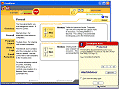 Zone Alarm
Esta es la ultima versión free del popular firewall.ZoneAlarm, Impide el paso de los piratas informáticos y protege su identidad en internet.
Licencia.: Freeware (versión de gratuita)
S.O.: Win98/NT/2000/ME/XP
Web.: www.zonelabs.com
Zone Alarm
Esta es la ultima versión free del popular firewall.ZoneAlarm, Impide el paso de los piratas informáticos y protege su identidad en internet.
Licencia.: Freeware (versión de gratuita)
S.O.: Win98/NT/2000/ME/XP
Web.: www.zonelabs.com
![]()
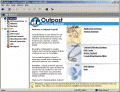 Outpost Firewall
Es un potente cortafuegos muy fácil de configurar, que impide que nadie invada la intimidad de tu PC sin tu consentimiento.
Licencia.: Shareware (versión de prueba)
S.O.: Win98/2000/NT/Me/XP
Web.: http://www.outpost-es.com/
Outpost Firewall
Es un potente cortafuegos muy fácil de configurar, que impide que nadie invada la intimidad de tu PC sin tu consentimiento.
Licencia.: Shareware (versión de prueba)
S.O.: Win98/2000/NT/Me/XP
Web.: http://www.outpost-es.com/
![]()
 Sygate Personal Firewall
No es solamente un firewall de uso personal de múltiples características, sino también un completo sistema de seguridad para el PC
Licencia.: Freeware (versión de gratuita)
S.O.: Win98//NT/2000/ME/XP
Web.: http://www.sygate.com/
Sygate Personal Firewall
No es solamente un firewall de uso personal de múltiples características, sino también un completo sistema de seguridad para el PC
Licencia.: Freeware (versión de gratuita)
S.O.: Win98//NT/2000/ME/XP
Web.: http://www.sygate.com/
![]()
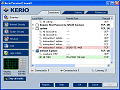 Kerio Personal Firewall
Construye virtualmente un "muro" entre tu PC e Internet, evitando así posibles ataques de hackers y troyanos.
Licencia.: Shareware (versión de prueba)
S.O.: Win98/NT/2000/ME/XP
Web.:www.kerio.com
Kerio Personal Firewall
Construye virtualmente un "muro" entre tu PC e Internet, evitando así posibles ataques de hackers y troyanos.
Licencia.: Shareware (versión de prueba)
S.O.: Win98/NT/2000/ME/XP
Web.:www.kerio.com
![]()
 Look n Stop Lite
Es un firewall gratuito que ofrece un buen nivel de protección contra ataques e intentos de acceso a tu PC desde Internet o LAN.
Licencia.: Freeware (versión de gratuita)
S.O.: Win98//NT/2000/ME/XP
Web.: http://www.soft4ever.com/LooknStop/En/firewall.htm
Look n Stop Lite
Es un firewall gratuito que ofrece un buen nivel de protección contra ataques e intentos de acceso a tu PC desde Internet o LAN.
Licencia.: Freeware (versión de gratuita)
S.O.: Win98//NT/2000/ME/XP
Web.: http://www.soft4ever.com/LooknStop/En/firewall.htm
![]()
ANTIVIRUS
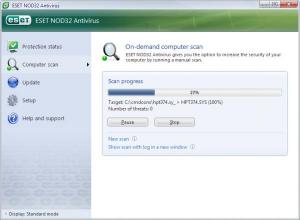 Nod32 Antivirus System 2.5
Es uno de los mejores antivirus de mercado reconocido por su rapidez y bajo consumo de recursos al igual que su eficacia a la hora de proteger nuestro sistema...
Licencia.: Shareware (versión de prueba)
S.O.: WinNT/2000/XP
Nod32 Antivirus System 2.5
Es uno de los mejores antivirus de mercado reconocido por su rapidez y bajo consumo de recursos al igual que su eficacia a la hora de proteger nuestro sistema...
Licencia.: Shareware (versión de prueba)
S.O.: WinNT/2000/XP
![]()
 Kaspersky Antivirus 6.0
Uno de los antivirus más eficaces y considerado por muchos como el mejor analizador en busca de virus y malwares en general.
Licencia.: Shareware (versión de prueba)
S.O.: Win98/2000/NT/Me/XP
Kaspersky Antivirus 6.0
Uno de los antivirus más eficaces y considerado por muchos como el mejor analizador en busca de virus y malwares en general.
Licencia.: Shareware (versión de prueba)
S.O.: Win98/2000/NT/Me/XP
![]()
 Panda Antivirus Titanium 2006
Con un motor 30% más rápido que sus antecesores, y con nueva tecnología de heurística "TruPrevent" se convierte en una de las soluciones mas completas contra malwares.
Licencia.: Shareware (versión de prueba)
S.O.: Win98/2000/NT/Me/XP
Panda Antivirus Titanium 2006
Con un motor 30% más rápido que sus antecesores, y con nueva tecnología de heurística "TruPrevent" se convierte en una de las soluciones mas completas contra malwares.
Licencia.: Shareware (versión de prueba)
S.O.: Win98/2000/NT/Me/XP
![]()
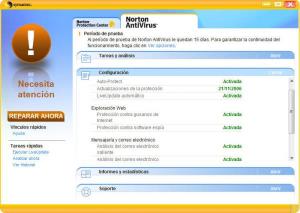 Norton Antivirus 2006
La ultima versión de Symantec, de uno de los mas populares y eficaces antivirus para protegernos contra todo tipo de virus.
Licencia.: Shareware (versión de prueba)
S.O.: Win98/2000/NT/Me/XP
Norton Antivirus 2006
La ultima versión de Symantec, de uno de los mas populares y eficaces antivirus para protegernos contra todo tipo de virus.
Licencia.: Shareware (versión de prueba)
S.O.: Win98/2000/NT/Me/XP
![]()
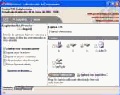 Per Antivirus 9.6
Es el primer Antivirus Latinoamericano, completo, rápido y eficaz, con protección de heurística
Licencia.: Shareware (versión de prueba)
S.O.: Win95/98/2000/NT/Me/XP
Web.: http://www.perantivirus.com/
Per Antivirus 9.6
Es el primer Antivirus Latinoamericano, completo, rápido y eficaz, con protección de heurística
Licencia.: Shareware (versión de prueba)
S.O.: Win95/98/2000/NT/Me/XP
Web.: http://www.perantivirus.com/
![]()
 AVG Anti-Virus System Free Edition 7.1
Potente antivirus gratuito para proteger y evitar ataques de virus que circulan hoy en día por la red y, en caso de ser atacado, actuar contra ellos.
Licencia.: Freeware (versión de gratuita)
S.O.: Win98/2000/NT/Me/XP
AVG Anti-Virus System Free Edition 7.1
Potente antivirus gratuito para proteger y evitar ataques de virus que circulan hoy en día por la red y, en caso de ser atacado, actuar contra ellos.
Licencia.: Freeware (versión de gratuita)
S.O.: Win98/2000/NT/Me/XP
![]()
ANTI-SPYWARES
 Spy Sweeper 5.0
Spy Sweeper 5.0
![]() Potente herramienta que detecta y elimina con efectividad software espía (spyware) de su PC para protegerle del robo de identidad, modificadores de navegador (hijackers), piratas informáticos, keyloggers y troyanos. Prueba por tiempo limitado. No es free.
Potente herramienta que detecta y elimina con efectividad software espía (spyware) de su PC para protegerle del robo de identidad, modificadores de navegador (hijackers), piratas informáticos, keyloggers y troyanos. Prueba por tiempo limitado. No es free.
![]()
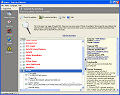 SpyBot Search & Destroy 1.4
Detecta y elimina casi un millar de distintas formas de spyware, que aunque no se considere
como un virus, pueden ser más devastadores. Permite inmunizar el sistema para protegiendo de futuros ataques.
Parche DSO Exploit & Skins
SpyBot Search & Destroy 1.4
Detecta y elimina casi un millar de distintas formas de spyware, que aunque no se considere
como un virus, pueden ser más devastadores. Permite inmunizar el sistema para protegiendo de futuros ataques.
Parche DSO Exploit & Skins
![]()
 SpywareBlaster 3.5.1
Es una sencilla herramienta que no consume recursos y protege nuestro sistema contra la ejecución de códigos ActiveX los cuales son utilizados por spywares, dialers, hijackers y otros malwares.
Muy recomendada su instalación !!
SpywareBlaster 3.5.1
Es una sencilla herramienta que no consume recursos y protege nuestro sistema contra la ejecución de códigos ActiveX los cuales son utilizados por spywares, dialers, hijackers y otros malwares.
Muy recomendada su instalación !!
![]()
 Ewido Anti-Spyware
4.0
Ewido Anti-Spyware
4.0
![]() Completa suite de seguridad que elimina y ofrece protección en tiempo real contra software espía (spyware) hackers, adware, gusanos,
dialers, troyanos, virus, keyloggers y otros malwares.
S.O. Windows 2000 y XP
Completa suite de seguridad que elimina y ofrece protección en tiempo real contra software espía (spyware) hackers, adware, gusanos,
dialers, troyanos, virus, keyloggers y otros malwares.
S.O. Windows 2000 y XP
![]()
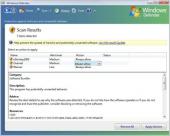 Windows Defender Beta 2
Surge como respuesta de Microsoft ante el avance del software espía en la actualidad. Detecta, protege y elimina eficazmente toda
clase de spywares y malwares de forma fácil y rápida actualizándose automáticamente.
Windows Defender Beta 2
Surge como respuesta de Microsoft ante el avance del software espía en la actualidad. Detecta, protege y elimina eficazmente toda
clase de spywares y malwares de forma fácil y rápida actualizándose automáticamente.
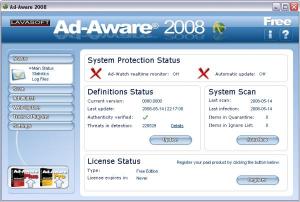 Ad-Aware 1.06 SE Personal
Nueva versión (Second Edition) de esta poderosa e indispensable herramienta para detectar spyware/awares, dándole al usuario la
posibilidad de ponerlos en cuarentena y eliminarlos sin problemas, fácil y rápido."
Parche al Español"
Ad-Aware 1.06 SE Personal
Nueva versión (Second Edition) de esta poderosa e indispensable herramienta para detectar spyware/awares, dándole al usuario la
posibilidad de ponerlos en cuarentena y eliminarlos sin problemas, fácil y rápido."
Parche al Español"
![]()
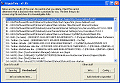 HijackThis 1.99.1
Es una pequeña herramientaque nos permite detectar y , eliminar las modificaciones hechas por Browsers hijackers. (Toolbars, Paginas
de Inicio, Paginas de búsqueda, etc).
Foro HijackThis - Pega tu log para aqui.
HijackThis 1.99.1
Es una pequeña herramientaque nos permite detectar y , eliminar las modificaciones hechas por Browsers hijackers. (Toolbars, Paginas
de Inicio, Paginas de búsqueda, etc).
Foro HijackThis - Pega tu log para aqui.
![]()
ANTI-HIJACKERS
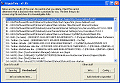 HijackThis 1.99.1
Pequeña herramienta que nos permite detectar y eventualmente, eliminar Browsers hijackers (Paginas de Inicio, Paginas de búsqueda)
Spyware, Adware, Toolbars, troyanos, etc...
Foro HijackThis - Pega tu log para aqui.
HijackThis 1.99.1
Pequeña herramienta que nos permite detectar y eventualmente, eliminar Browsers hijackers (Paginas de Inicio, Paginas de búsqueda)
Spyware, Adware, Toolbars, troyanos, etc...
Foro HijackThis - Pega tu log para aqui.
![]()
 AboutBuster 6.5
AboutBuster 6.5
![]() Detecta y elimina spywares causantes de la pagina de inicio About:Blank: Home Search Assistent (HSA), CWS.Se.DLL, CWS.Sp.html,
Win32/StartPage.19.j, StartPage.FH y el resto de la familia StartPage. Ahora en Español
Detecta y elimina spywares causantes de la pagina de inicio About:Blank: Home Search Assistent (HSA), CWS.Se.DLL, CWS.Sp.html,
Win32/StartPage.19.j, StartPage.FH y el resto de la familia StartPage. Ahora en Español
![]()
 CWShredder 2.19
Esta herramienta está especialmente diseñada para eliminar de tu sistema todos los elementos de spyware relacionados con CoolWebSearch,
actualizándose para eliminar todas sus variantes que ya son mas de 150 y siguen apareciendo.
CWShredder 2.19
Esta herramienta está especialmente diseñada para eliminar de tu sistema todos los elementos de spyware relacionados con CoolWebSearch,
actualizándose para eliminar todas sus variantes que ya son mas de 150 y siguen apareciendo.
![]()
 ToolbarCop v3.4
Elimina Toolbar (barra de herramientas) y botones extra de IE, Pero cuidado usela con precaución ya que no permite deshacer los
cambios efectuados en el registro. Recomendamos que haga una copia de seguridad del mismo antes de borrar nada.
ToolbarCop v3.4
Elimina Toolbar (barra de herramientas) y botones extra de IE, Pero cuidado usela con precaución ya que no permite deshacer los
cambios efectuados en el registro. Recomendamos que haga una copia de seguridad del mismo antes de borrar nada.
![]()
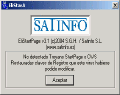 EliStarA.exe
Detecta y elimina el troyano StartPage y todas sus variantes (StartPage.DC - StartPage.FH - etc) los cuales llegan a nuestro sistema
por visitar ciertos sitios de la red y son los culpables de cambiar la pagina de inicio del Internet Explorer
EliStarA.exe
Detecta y elimina el troyano StartPage y todas sus variantes (StartPage.DC - StartPage.FH - etc) los cuales llegan a nuestro sistema
por visitar ciertos sitios de la red y son los culpables de cambiar la pagina de inicio del Internet Explorer
![]()
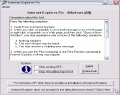 IEFix.exe 1.5
IEFix.exe 1.5
![]() Es una sencilla utilidad que te permitirá liberar a Internet Explorer de su “cautiverio”, desbloqueando la página de inicio para que
puedas cambiarla e incluso bloquearla de nuevo para que no puedan cambiártela por segunda vez.
Es una sencilla utilidad que te permitirá liberar a Internet Explorer de su “cautiverio”, desbloqueando la página de inicio para que
puedas cambiarla e incluso bloquearla de nuevo para que no puedan cambiártela por segunda vez.
![]()
HERRAMIENTAS
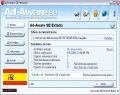 Lenguaje Pack Español de Ad-Aware SE 1.06
Nuevo Lenguaje Pack de Idiomas para Ad-Aware SE 1.06"
el cual incluye idioma Español, Danés, holandés, finlandés, francés, alemán, italiano, noruego, portugués y sueco.
Con sistema de instalación automática.
Lenguaje Pack Español de Ad-Aware SE 1.06
Nuevo Lenguaje Pack de Idiomas para Ad-Aware SE 1.06"
el cual incluye idioma Español, Danés, holandés, finlandés, francés, alemán, italiano, noruego, portugués y sueco.
Con sistema de instalación automática.
![]()
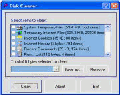 Disk Cleaner
Es una pequeña pero potente herramienta que es capaz de realizar una limpieza profunda de tu disco duro para encontrar y eliminar
archivos inútiles que solo hacen ocupar espacio (Cookies, Temporales de internet, Historial de internet, etc.)
Disk Cleaner
Es una pequeña pero potente herramienta que es capaz de realizar una limpieza profunda de tu disco duro para encontrar y eliminar
archivos inútiles que solo hacen ocupar espacio (Cookies, Temporales de internet, Historial de internet, etc.)
![]()
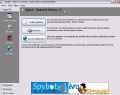 Skins (Diseño) para SpyBot S&D
Cambie el diseño a SpyBot S&D 1.3 con el banner de InfoSpyware para tener un acceso directo a nuestro sitio desde su SpyBot Search
& Destroy.
Descargue el Zip descomprímalo y copie los archivos en la carpeta \Skins
Skins (Diseño) para SpyBot S&D
Cambie el diseño a SpyBot S&D 1.3 con el banner de InfoSpyware para tener un acceso directo a nuestro sitio desde su SpyBot Search
& Destroy.
Descargue el Zip descomprímalo y copie los archivos en la carpeta \Skins
![]()
 RegSeeker 1.45
No necesita instalación, y te permite en forma segura y fácil poder limpiar el registro de Windows de todas las entradas de programas
eliminados, al igual que otras funciones como borrar el historial, programas que se cargan en el inicio etc..
RegSeeker 1.45
No necesita instalación, y te permite en forma segura y fácil poder limpiar el registro de Windows de todas las entradas de programas
eliminados, al igual que otras funciones como borrar el historial, programas que se cargan en el inicio etc..
![]()
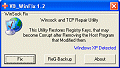 WinSock XP Fix 1.2
Es una herramienta muy efectiva y fácil de usar para reparar la conexión de internet de nuestro PC en caso de que esta se haya cortado
al manipular el registro de Windows o por culpa de algún malware. Para Win 9.x/2k/Me/XP
WinSock XP Fix 1.2
Es una herramienta muy efectiva y fácil de usar para reparar la conexión de internet de nuestro PC en caso de que esta se haya cortado
al manipular el registro de Windows o por culpa de algún malware. Para Win 9.x/2k/Me/XP
![]()
Backing up the Registry
IMPORTANT: Before beginning to edit the registry be sure to back it up. This will safeguard your Windows installation. You can recover your Windows configuration by restoring the backup if something goes wrong.
Backup the Registry
- Click Start, then Run.
- Type regedit then click OK. The Registry Editor will appear.

- Click on Registry from the menu, then click on Export Registry File. Note: Windows XP users must click File and then Export... to open the Export Registry File dialog box.
- The Export Registry File dialog box will then appear. The top of this dialog box contains an option entitled Save In. Make sure 'Desktop' is selected for the Save In option.
If it is not, click the pull-down arrow and select Desktop from the list.

- In the File Name field type RegistryBackup
- In the Export Range group box make sure 'All' is selected.
- Click on the Save button.
Note: If you need to restore the Registry you can double click on the RegistryBackup file you created. Once you have finished using the registry editor and are certain everything is working properly, it is important to delete the backup file to avoid reverting back to the old registry settings. To delete the file, right-click on it and select Delete.
Last Modified: 10/06/05 Modified by: rb-wcmou
 McAfee Security Tips - 13 - Ways to Protect Your System
McAfee Security Tips - 13 - Ways to Protect Your System
In addition to installing our products, we recommend that you follow these simple, common-sense precautions to reduce your exposure and protect your system.
- Do not open e-mail attachments from an unknown, suspicious, or untrustworthy source. If you're not familiar with the sender, do not open, download, or execute any files or e-mail attachments.
- Do not open an e-mail attachment unless you know what it is, even if it appears to come from a friend or someone you know. Some viruses replicate themselves and spread via e-mail. Stay on the safe side and confirm that the attachment was sent from a trusted source before you open it.
- Do not open any e-mail attachments if the subject line is questionable. If you feel that the attachment may be important to you, always save the file to your hard drive before you open it.
- Delete chain e-mails and other spam from your inbox. It's best not to forward or reply to messages like these. Unsolicited, intrusive mail clogs up networks, may contain annoying or offensive content, and may result in security and privacy risks.
- Exercise caution when downloading files from the Internet. Make sure that the Web site is legitimate and reputable. Verify that an anti-virus program has checked the files on the download site. If you have any doubts, don't download the file at all. If you download software from the Internet, be especially vigilant of free software, which often carries adware or other potentially unwanted content along with it. Always read the privacy policies and end-user license agreements (EULAs) for software you install, regardless of the source. Be especially wary of screensavers, games, browser add-ons, peer-to-peer (P2P) clients, and any downloads claiming to be “cracked” or free versions of expensive applications, such as Adobe® PhotoShop® or Microsoft® Office. If it sounds too good to be true, it probably is.
- Avoid downloads from non-Web sources altogether. The chances of downloading infected software from Usenet groups, IRC channels, instant messaging clients, or P2P is very high. Links to Web sites seen in IRC and instant messaging also frequently point to infected downloads. Avoid obtaining your software from these sources.
- Update your anti-virus software often. Threats are on the increase, and they are constantly evolving. Hundreds of viruses are discovered each month. To make sure that you are protected against the newest breed of threats, update your anti-virus software frequently. That means downloading the latest virus signature files and the most current version of the scanning engine.
- Back up your files frequently. If a virus infects your files, at least you can replace them with your back-up copy. It's a good idea to store your backup files (on CDs or flash drives) in another secure physical location away from your computer.
- Update your operating system, Web browser, and e-mail program on a regular basis. For example, you can get Microsoft® security updates for Microsoft® Windows® and Microsoft® Explorer at http://www.microsoft.com/security.
- Vigilance is the best defense against phishing scams. “Phishing” describes scams that attempt to acquire confidential information such as credit card numbers, personal identity data, and passwords by sending out e-mails that look like they come from real companies or trusted individuals. If you happen to receive an e-mail message announcing that your account will be closed, that you need to confirm an order, or that you need to verify your billing information, do not reply to the e-mail or click on any links. If you want to find out whether the e-mail is legitimate, you can contact the company or individual directly by calling or writing to them.
- Do not open messages or click on links from unknown users in your instant messaging program. Instant messaging can be a vehicle for transmitting viruses and other malicious code, and it’s another means of initiating phishing scams.
- Use a personal firewall. A hardware firewall that sits between your DSL router or cable modem will protect you from inbound attacks. It’s a must for broadband connections. A software firewall runs on your PC and can protect you from both inbound and outbound attacks.
- Check your accounts and credit reports regularly. Identity thieves can begin using your personal information to open accounts, purchase goods, and make your life miserable within minutes of obtaining that data. Check your bank account and credit card statements frequently. That way, if you discover that your personal information has been compromised, you can alert credit companies and banks immediately, so they can close your accounts.
If you have any questions about virus-related issues, please contact McAfee® Avert® Labs.
Top 8 Cyber Security Practices
![]() Protect your personal information. It's valuable.
Protect your personal information. It's valuable.
![]() Know who you're dealing with online.
Know who you're dealing with online.
![]() Use strong passwords or strong authentication technology to help protect your personal information.
Use strong passwords or strong authentication technology to help protect your personal information.
![]() Learn what to do if something goes wrong.
Learn what to do if something goes wrong.
![]()
How Safe Are You? Solo si tus respuestas son "Yes".